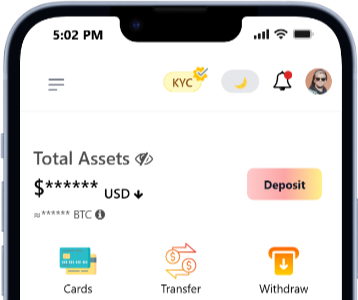
Step One
Deposit Button
Click on the "Deposit" button on the home page after logging into your account.
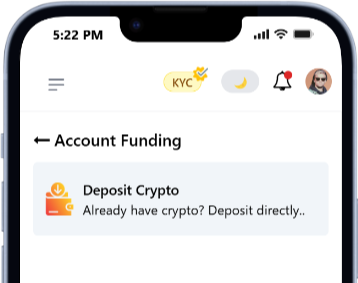
Step Two
Account Funding
Click on the "Deposit Crypto" block on the Account funding page.
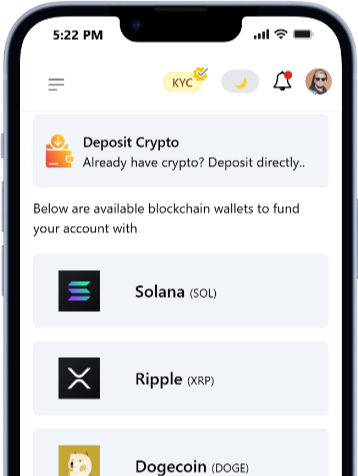
Step Three
Select Asset
Click on any of the assets/wallets block on the Deposit Crypto page.
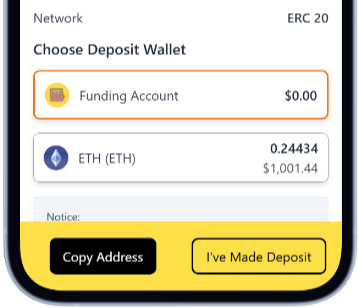
Step Four
Choose Deposit Option
Deposits can be made into any of the selected; Funding Account or Crypto Asset. Click one and then "I've Made Deposit".

Step Five
Scan QR Code or Copy Wallet Address
Scan the displayed QR code using your external wallet app or copy the wallet address.
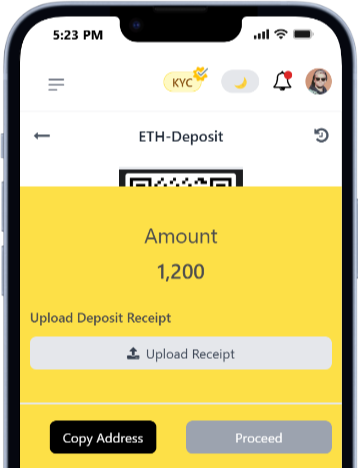
Step Six
Upload Deposit Proof and Amount
Enter the amount deposited and upload proof from your blockchain explorer or wallet. Then click "Proceed".
