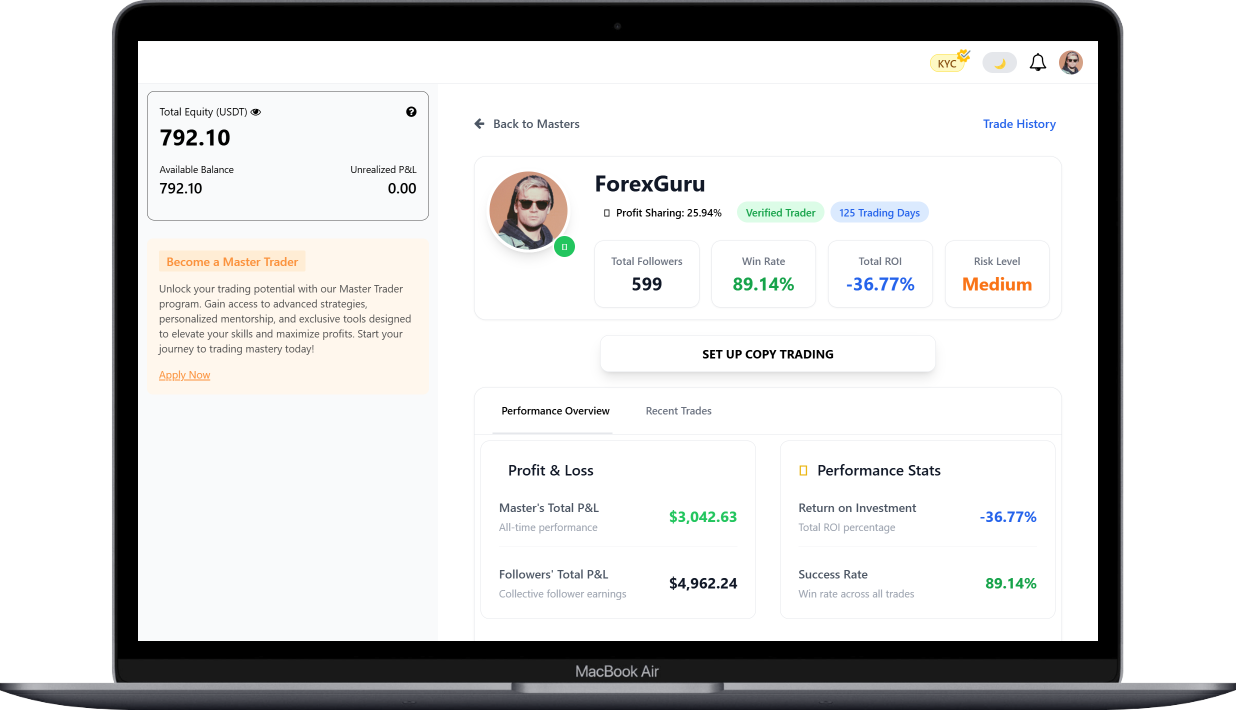
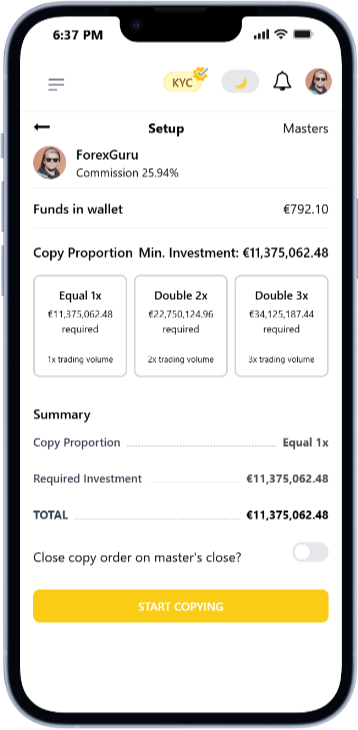
Copy Trading
Copy. Trade. Profit.
Discover the power of Copy Trading — a smarter way to invest by automatically replicating the trades of top-performing investors.
Whether you're new to trading or looking to diversify, simply choose a trader, copy their strategy, and watch your portfolio grow effortlessly.
Below are steps to start copying a professional trader with a high win rate.
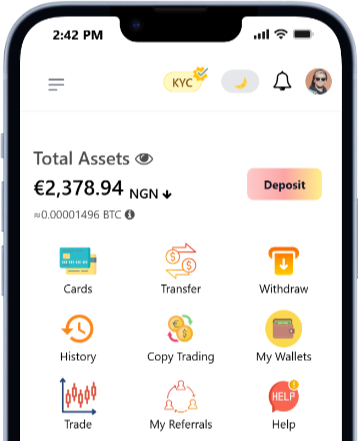
Step One
Start Copy Trading
Click on the "Copy Trading" button on the home page after logging into your account.
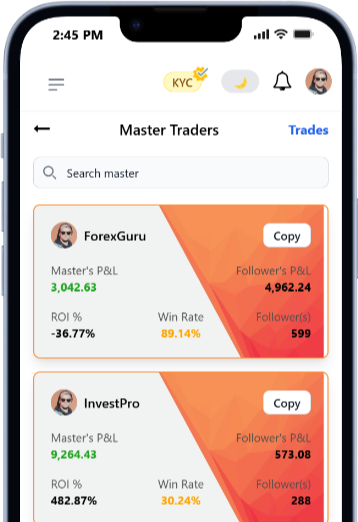
Step Two
Select Master Trader
Browse through the list of available master traders to view their profiles, performance, and trading statistics.
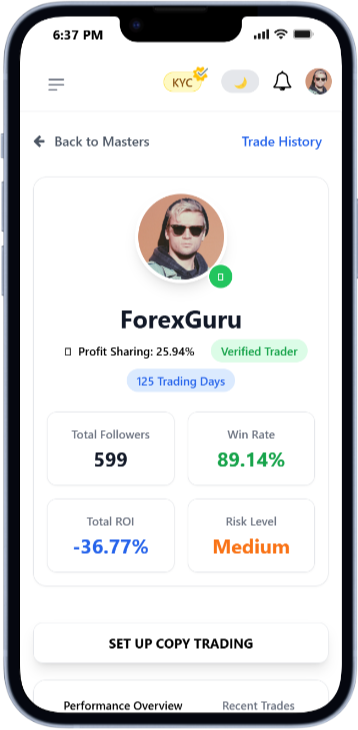
Step Three
Analyze Master Performance
Review the master's trading performance, style, and risk profile before deciding to copy. Then click "SET UP COPY TRADING" to proceed.
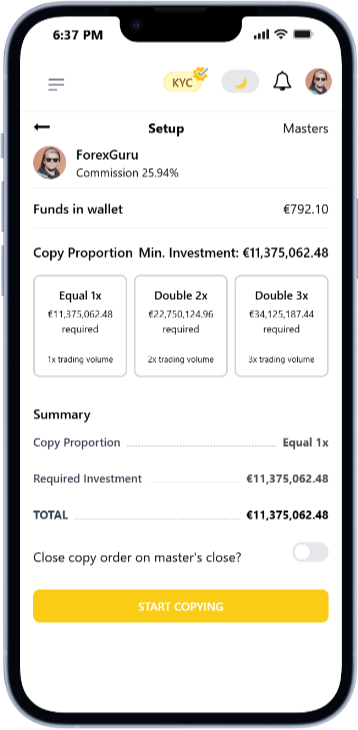
Step Four
Set Copy Proportion
Choose your desired proportion: "Equal 1x", "Double 2x", or "Triple 3x".
The summary of your copy settings will be displayed. Finally, click "START COPYING" to begin mirroring the master trader.
Note: “Close copy on master’s close” means your order will automatically close when the master closes theirs.
